
UPDATE: This post has been updated on 12/6/18 to reflect recent updates
Boosted Posts are convenient, fast, cheap, and effective for generating engagement within your fanbase. Generally speaking, Boosting is better than running no ads on Facebook. I’m not here to urinate all over Boosted Posts. That being said, you’re limiting yourself when you Boost.
There’s 3 places you can make Facebook Ads:
- Boosted Posts
- Facebook Ads Manager
- 3rd Party Tools
You should know about Boosted Posts already, but maybe you never worked inside of Ads Manager. Facebook Ads Manager is exactly what it sounds like. It’s Facebook’s place to create and manage all your ads (including your Instagram Ads). It’s the place where you get access to the platform’s full array of ad options.
These are the main limitations with Boosted Posts (in no particular order)…
You can only select 3 out of 11 ad objectives
Facebook does its best to show your ads to the most interested audience, based on your set objective and targeting.
For instance, if your objective is set to engagement, Facebook will show your ad first to the users within your target audience that are most likely to engage. If your objective is set to link clicks, Facebook will show your ad to users that are most likely to click on your link.
When I first wrote this blog post, Boosted Posts were always set to drive engagement– there was no other option. Thankfully, Facebook now allows you to switch the objective to link clicks if you’re trying to boost a post that contains a link.
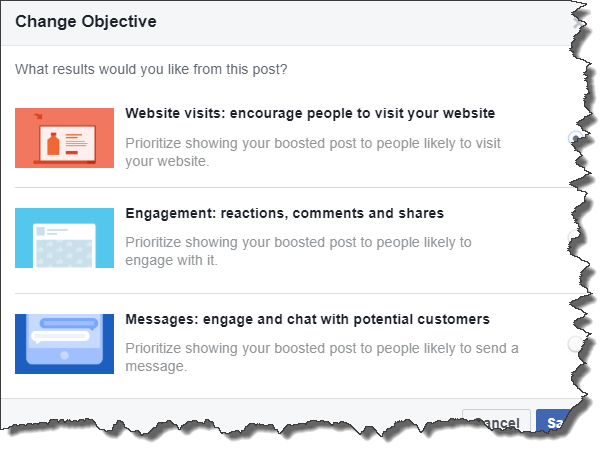
The addition of Traffic and Messages as an objective for boosts is great, but that’s only 2 additional objectives out of a possible 11 objectives. As of 12/6/18, these are the objectives you can choose within Ads Manager…
- Brand Awareness
- Reach
- Traffic
- Engagement
- App Installs
- Video Views
- Lead Generation
- Messages
- Conversions
- Product Catalog Sales
- Store Visits
Here’s what the objective selection screen looks like…
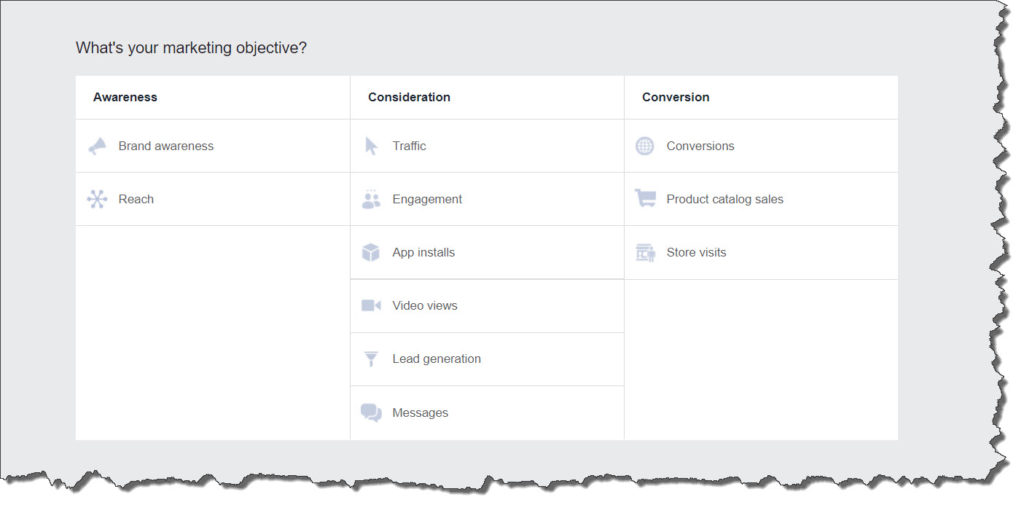
In short, if you want to reach as many users as possible (Reach), get email sign ups (Leads), drive conversions, drive video views, or get app installs (just to name a few objectives), you can’t select those objectives within Boosts Posts.
You can’t choose Landing Page Views instead of Link Clicks
The difference between a “Landing Page View” and a link click is subtle, but important to understand. All landing page views are link clicks, but not all link clicks are landing page views.
Example: A user (perhaps a bot) clicks on your link but doesn’t allow your website to load before ditching the site. That equals 1 link click, but 0 landing page views.
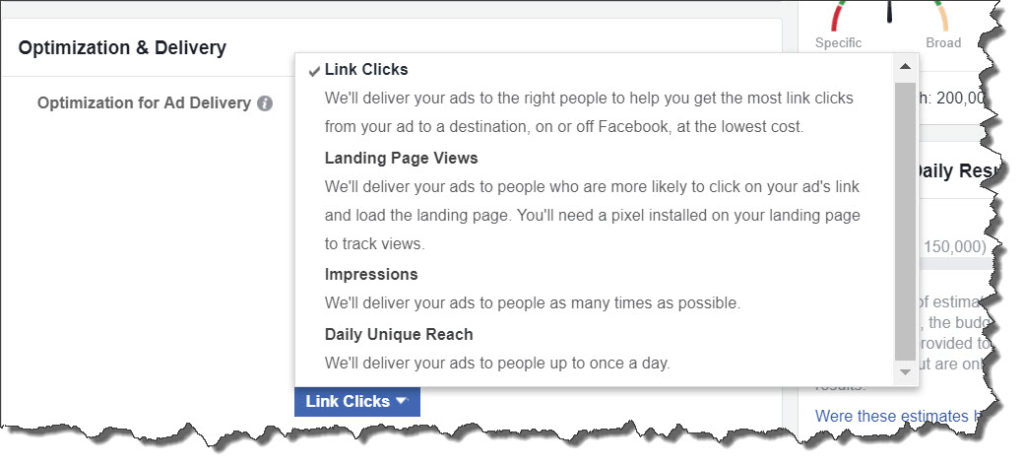 The shortest way to explain it: a “Landing Page View” is a more qualified link click.
The shortest way to explain it: a “Landing Page View” is a more qualified link click.
If you want to really focus on quality over quantity within a Website Traffic objective, you might want to optimize your ad delivery to get the most landing page views. This option is not available within Boosted Posts.
More on ad delivery options (or lack thereof) later in the post.
You can’t create Custom Audiences
Facebook allows you to target Custom Audiences within Boosted Posts. Unfortunately, you still can’t create them without having to go into the Facebook Ads Manager.
If you don’t know what I’m talking about, a Custom Audience is a Facebook audience you can create from your email list, your phone number list, your website visitor list (retargeting list), your engaged users, or any combination of those. This also encompasses Lookalike Audiences, which is an audience that’s similar to whatever Custom Audience you select or an audience similar to your Facebook fanbase.
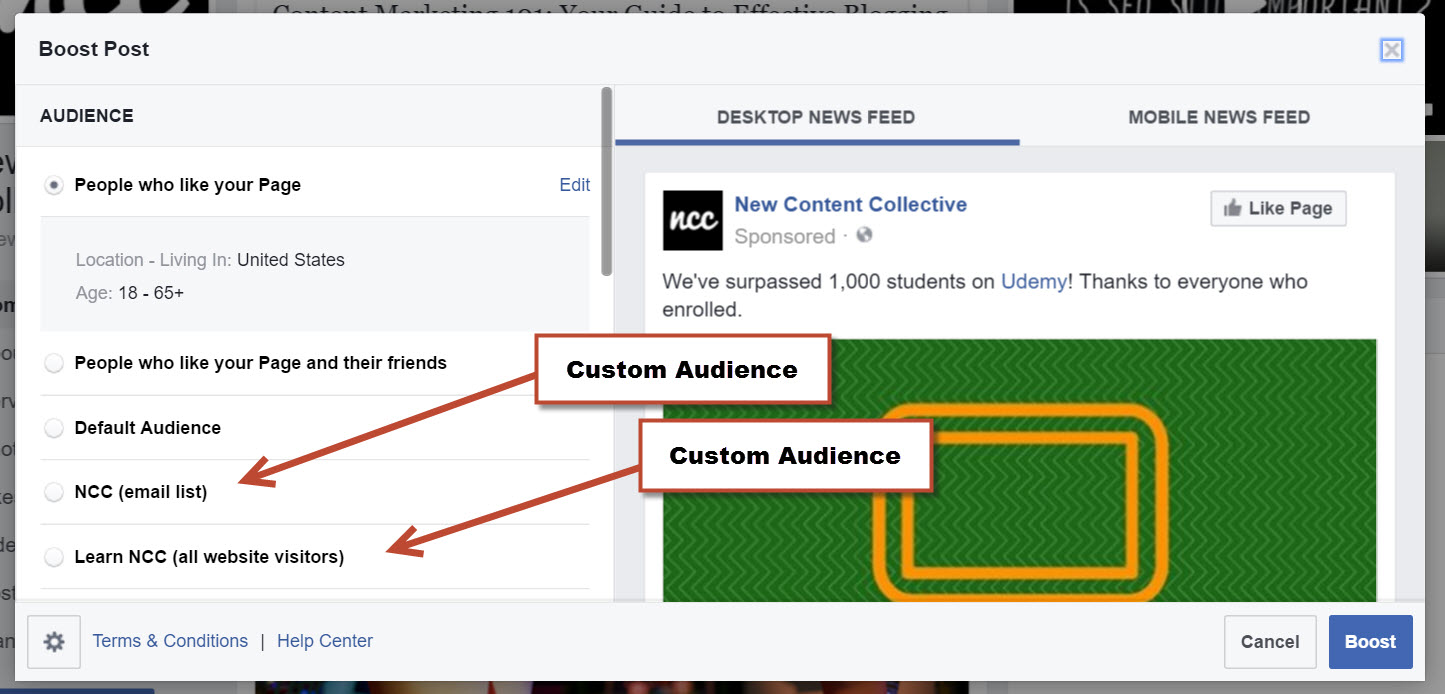
If you want to retarget website visitors, engaged users, customers who “added to cart” but didn’t purchase, users who watched your videos, users who visited your website 2xs within the last 30 days, or your email list (and you should!), you’re going to need to dive into Facebook Ads Manager to create those audience.
Side note: for website retargeting, you’re going to have to install a pixel on your website. You’ll have to create the pixel within Ads Manager. That’s a topic for another blog post though.
The location targeting is misleading
Your targeting is limited to location, age, gender and interests / demographic / behavior targeting when you’re boosting. That’s not terrible. Age, gender, interests / demo / behavior, and location targeting are definitely options you’ll want to utilize, but the latter can be misleading. Here’s why…
Example: If you select Miami as your location in Boosted Posts, that includes:
- People who live in Miami
- People who recently were in Miami
- People who are traveling to Miami
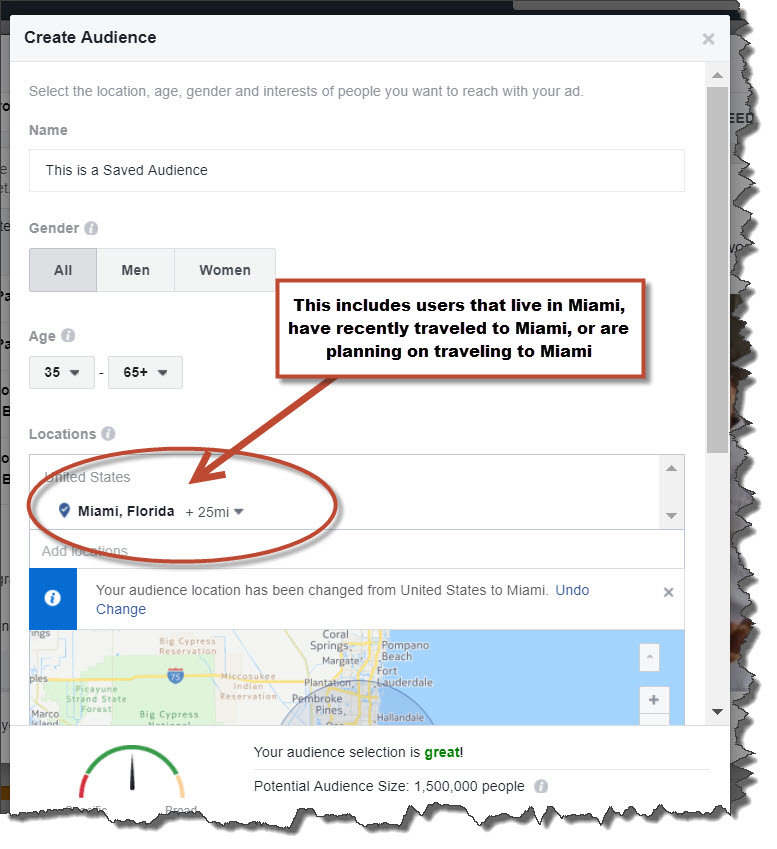
I’m guessing that if you own a business in Miami, you want to limit your audience to people who currently live in Miami only. The Facebook Ads Manager allows you to make that specification.
You can’t target by language
Language targeting might not seem like a big deal at first, but you’ll be surprised how much your estimated audience size drops when you select “English (US)”.
Example: The Los Angeles DMA without “English (US)” as a qualifier has a potential reach is 13 million. When you add “English (US)” as a qualifier, the audience size drops to 12 million.
On the flip side, maybe you have a huge Hispanic market and want to create a Spanish ad that only shows to Spanish speakers.
You have less control over ad creative
With a boost, you’re ad is the post itself. You’re limited to the default link headline, description, and image. Sure, if you’re in control of the website, you can change the default Open Graph info, but that’s a step that’s not necessary in Ads Manager.
Also, if you wanted to test different headlines or images, you can’t do that with boosts unless you’re posting the same link multiple times. That’s a usable workaround, but again, isn’t necessary in Ads Manager.
You have less control over ad placements
By default, your boosts will get placed on the News Feed, Instagram, Messenger Inbox, and the possibly the Audience Network (it depends on the format of your post) when you click Boost. You can uncheck Instagram and Messenger if you’d like, which is newer option (before it was all or nothing).
You might be thinking, so what, that sounds good to me. This might not be that important to you now, but you should know what you’re missing.
Here are some ad placement limitation with boosts:
- You can’t isolate desktop and mobile
- You can’t remove Stories as a if you choose Instagram
- You can’t select device type (ex: Android vs iPhone)
- You can’t select Audience Network / Instant Articles
- You can’t select Right Column or Marketplace
Another way to think about it is… if you noticed that mobile is performing better than desktop, you might want to allocate more of the budget to mobile. You can’t do that with boosts.
You can’t daypart (show ads only on specific days at specific times)
You have the power to limit the day/times your ad appears in Facebook Ads Manager (this is known as dayparting). In Boosted Posts, not so much.
This is imporant if your business is only open during the week at certain times. This can also be important if you notice that you get more effective results between the hours of 1am and 7am (you never know), and want to focus more of your ads within that (bizarre) time slot.
Example: You want to target the lunch crowd in your area. You plan on showing your ad for you new lunch menu to a local audience only between the hours of 10am and 2pm, Monday to Friday. You can do this in Facebook Ads Manager, but not Boosted Posts.
No ad delivery frequency options
An impression is any time an ad shows up on a user’s screen. Any time. That includes repeat views.
- Bob sees an ad 5 times = 5 impressions
- Bob, Carol, Jenny, Chuch, and Ice Cube each see an ad once = 5 impressions
Maybe Bob is really interested in your product, and it’s good that he sees it 5 times in 2 days. Maybe you’d rather get more unique views on your ad. Maybe you want the most impressions as possible, period. It really just depends on what you want.
Boosted Posts won’t allow you to cap the number of times an ad shows to a user per day. Ads Manager will.
Boosted Posts won’t allow you to select that you want the most impressions possible. Ads Manager will.
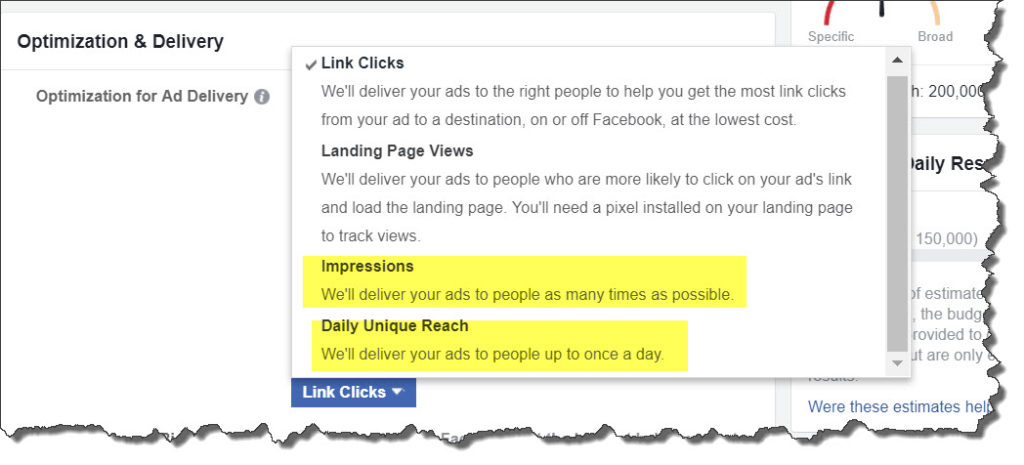 We already covered “Landing Page Views” above. The sections are separated because I felt like Landing Page Views was more correlated with the Link Click section near the top of this post.
We already covered “Landing Page Views” above. The sections are separated because I felt like Landing Page Views was more correlated with the Link Click section near the top of this post.
You can’t set your own bid amount
For most of you, letting Facebook bid for you (Automatic) is your best option. It’s also the only option within a Boosted Post promotion. However, if you are deadset on only paying a certain amount per action, you can set a manual bid within Ads Manager.
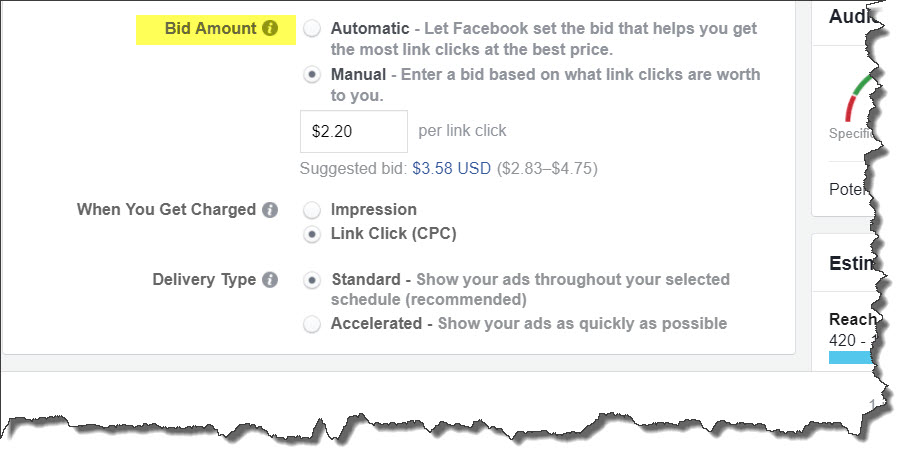
You can’t choose when you get charged
You selected “Send people to my website” as your objective, and you only want to pay each time someone clicks your link. You can select that option in Ads Manager.
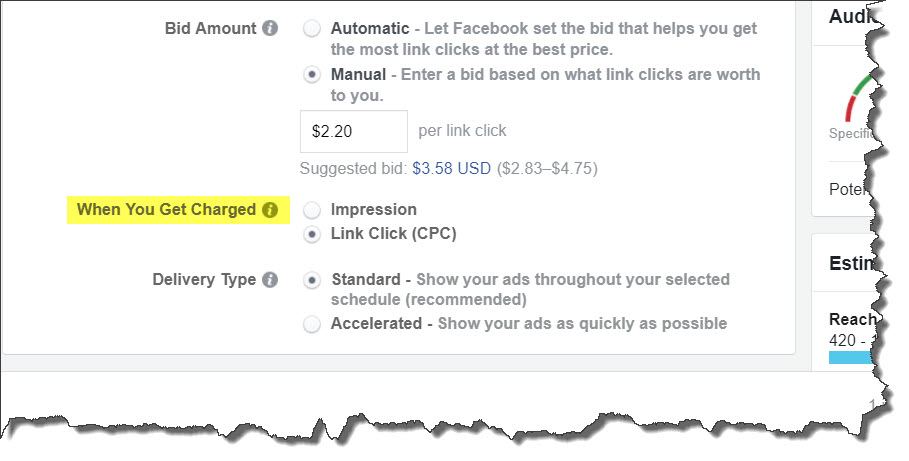 You only care about impressions, and you only want to pay for impressions. You can select that option in Ads Manager.
You only care about impressions, and you only want to pay for impressions. You can select that option in Ads Manager.
This is the only option when you Boost.
You can’t select Accelerated Delivery
Ads Manager gives you 2 options for delivery type:
- Standard (evenly spreads your daily budget throughout the day)
- Accelerated (spends your budget as quickly and early as possible in the day)
Boosted Posts are always “standard”.
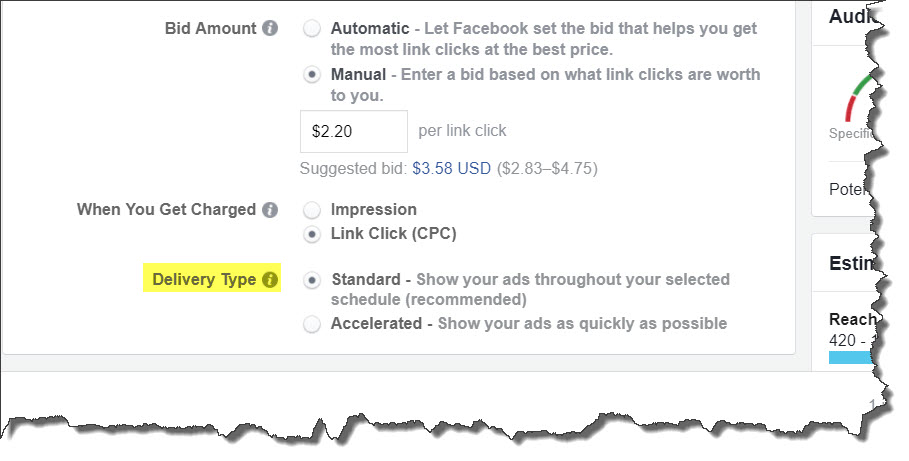
There isn’t an option for a daily budget
You don’t have the choice to set a daily budget when you Boost a post. Your only option is to set a lifetime budget. This isn’t much of a big deal, especially for smaller businesses, but since it technically is a limitation, I had to include it in this post.
It’s really only a pain in the butt if you’re running really long or complex campaigns, and prefer to not do the math.
Example: You want to run an ad for 90 days. It’s part of a larger campaign, so you only can spend 15% of the total budget on this ad. It works itself out to $6.33 per day. You can’t set a daily budget with Boosted Posts though, so instead you have to set a lifetime budget of… wait a second, getting my calculator…….. hmmm, where is it?….. $569.70.
You can’t take advantage of Dynamic Creative
Dynamic Creative is a new-ish feature within Facebook Ads Manager allows you to find the best combo of ad copy and imagery with very little effort. This mostly comes into play if you want to promote a link.
Here’s the simplified version of Dynamic Creative works…
- You upload 5 different images
- You upload 5 different captions
- Facebook combines those captions and images to find the most effective combo
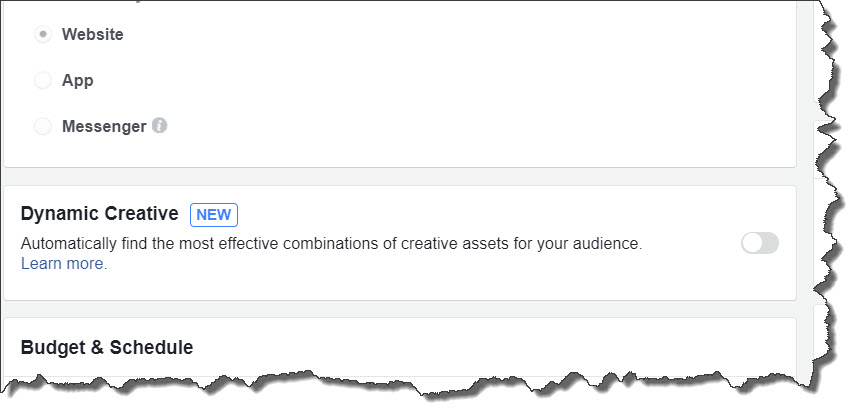 This all happens within a single ad, as opposed to a bunch of individual ads with different combos. It’s a super efficient feature that lets us optimize without having to build a ton of ads.
This all happens within a single ad, as opposed to a bunch of individual ads with different combos. It’s a super efficient feature that lets us optimize without having to build a ton of ads.
If you plan to boost a link post, you’ll be missing out on this useful feature.
You can’t run a formal A/B split test
Somewhat recently, Facebook integrated split testing with certain ad objectives. Website Traffic is one of those objectives. Engagement is not. So, if you just want to run an engagement ad (likes, comments, shares) this isn’t a limitation within boosts.
Now, if you want to learn more about how your target audience interacts with your link ad, you’re going to want to split test. You find the option to split test when you create a Campaign in Ads Manager.
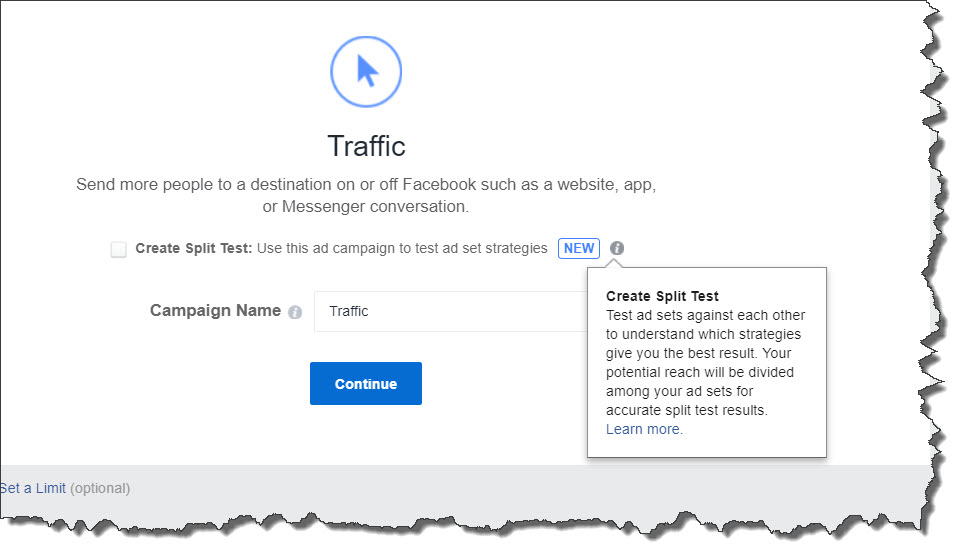 And here are the variables you can test…
And here are the variables you can test…
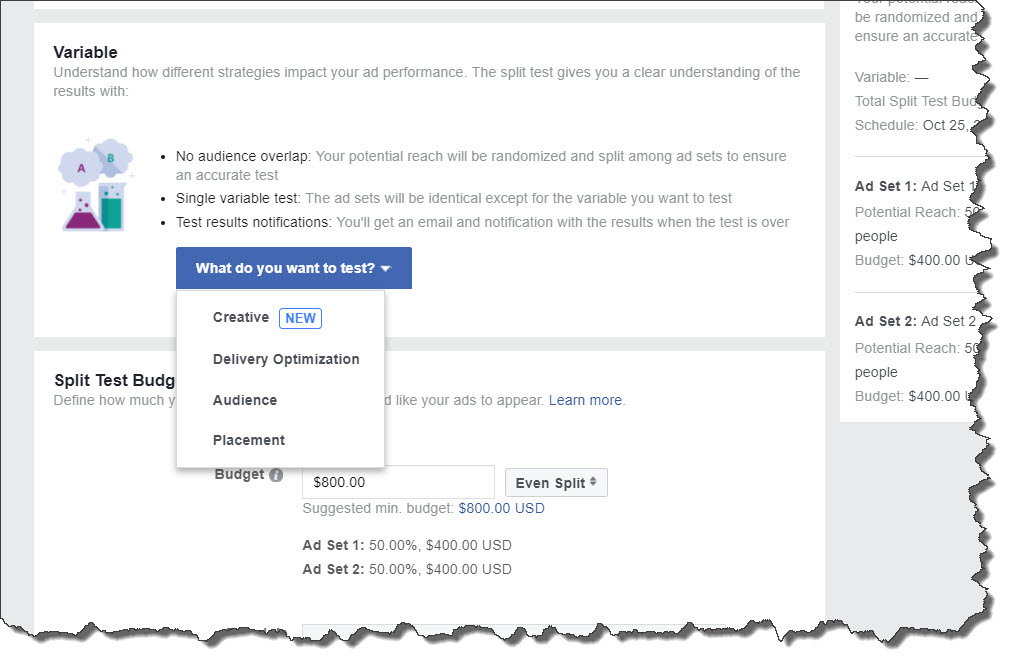
Conspiracy Theory: You might letting Facebook know you’re a rookie
Let me first state, that this isn’t my conspiracy theory. I think it’s plausible, but I’m still unsure about it.
At the latest Hubspot INBOUND conference in Boston, I attended “The Queen of Facebook” Mari Smith’s session. The topic was how to take advantage of Watch on Facebook (this is Facebook’s most recent attempt to compete with Netflix, Hulu, and Amazon Prime).
Before Mari stepped off the stage, she did a quick rant about why you shouldn’t boosted posts. One of the reasons she gave was that when you click boost, you’re signaling to Facebook that you’re an amateur and that it could cause reprecusions for your Page down the road.
What are the reprecusions? Honestly, I think Mari mentioned some, but I can’t remember.
There might some validity to this theory because Facebook tracks everything we do on their platform in order to optimize the algorithm and targeting options. Will it really harm you? Probably not. Mari, if you see this, feel free to chime in.
You can’t run a strategic marketing campaign
It takes a lot less thought and effort to Boost a post. Often, the decision to Boost happens within minutes– there is little to no premeditation. The thought process goes something like this…. 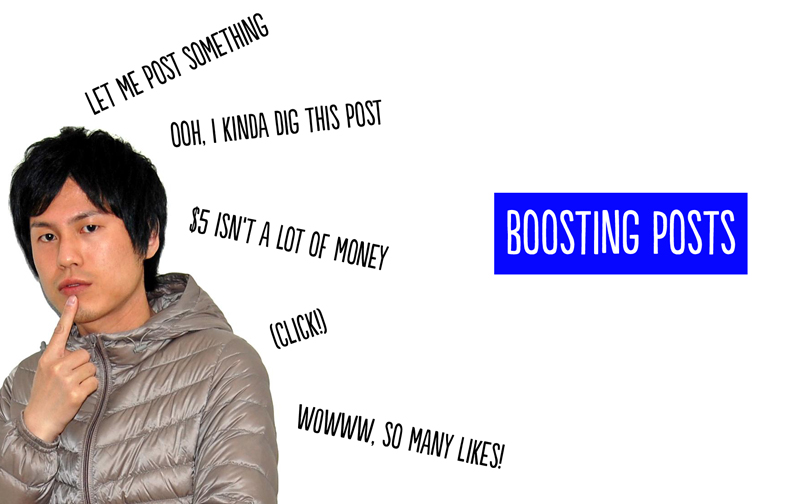
If there is premedication, it’s only because you plan to advertise on Facebook, and only know how to Boost. As I said at the beginning of this post, this is better than not using Facebook Ads at all.
Pretend though that you want to maximize your efforts with Facebook Ads. You want to build an organized campaign structure that includes a balance of Page Like Ads, Engagement Ads, Website Click Ads, Video View Ads, and Conversion Ads. You want to target your fans, email list, website visitors, and people that have birthdays coming up. You can’t do that with Boosted Posts only.
In theory, you could maybe get away with using Boosted Posts for just your engagement ads. The problem is, Boosting also clutters an organized campaign structure.
Here’s an example:
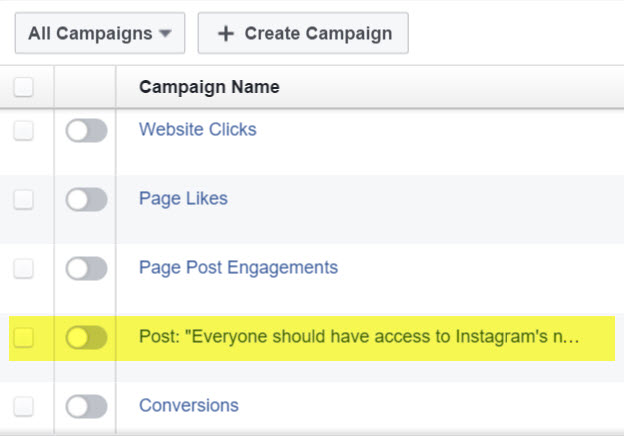
That’s on the Campaign level. It will also mess up any Ad Set organization you might have going on. Using the screenshot above, it’d be best to just create the “Boost” within the Page Post Engagements campaign to maintain order.
Summarizing what you can’t do with Boosted Posts
The inspiration for this post was my countless conversations with clients who think that Boosted Posts is their only option on Facebook. Hopefully, I was able to convince you that a Boosted Post is just a fraction of what you can do with Facebook Ads.
In case you weren’t jotting down notes, here’s the long list of limitations:
- You can only utilize a fraction of available ad objectives
- You can’t create a Custom Audiences (only Saved Audiences)
- You can’t select Landing Page Views instead of Link Clicks
- You can’t edit your ad placement
- You have less control over the ad creative
- You can’t utilize Dynamic Creative
- You can’t run a formal split test
- You can’t accelerate your ad budget
- You can’t select how you get charged
- You can’t run daily budgets
- You can’t accelerate your ad budget
- You can’t target language
- You can’t run a sophisticated / organized campaigns
- You can’t daypart
- You can’t set manual bids
- You can’t change optimize for Daily Unique Reach
- You can’t choose “people living in” within location targeting
- You might be telling Facebook that you don’t know what you’re doing
Facebook changes constantly. Please let me know in the comments if something in this article needs to be updated. If you have any questions about Facebook Ads, ask it in the comments– I like to think that I’m pretty good with Facebook Ads (patting myself on the back).
