
I’m not a fan of creating content for the sole purpose of SEO. My stance is documented here, here, and here. SEO is obviously good, but it should be a bonus of good content creation, not the core focus.
Now that I got that off my chest (again), we can get to the point of this blog post…
Make sure that people can find your quality content
The Google search engine is smart… really smart. Every day second their web crawlers are learning to differentiate between good and bad content. It’s main purpose for making these distinctions is to be able to display the most useful search results for a given search.
To illustrate this concept, take a look at this screenshot from my latest search for a classic-style bathing suit…
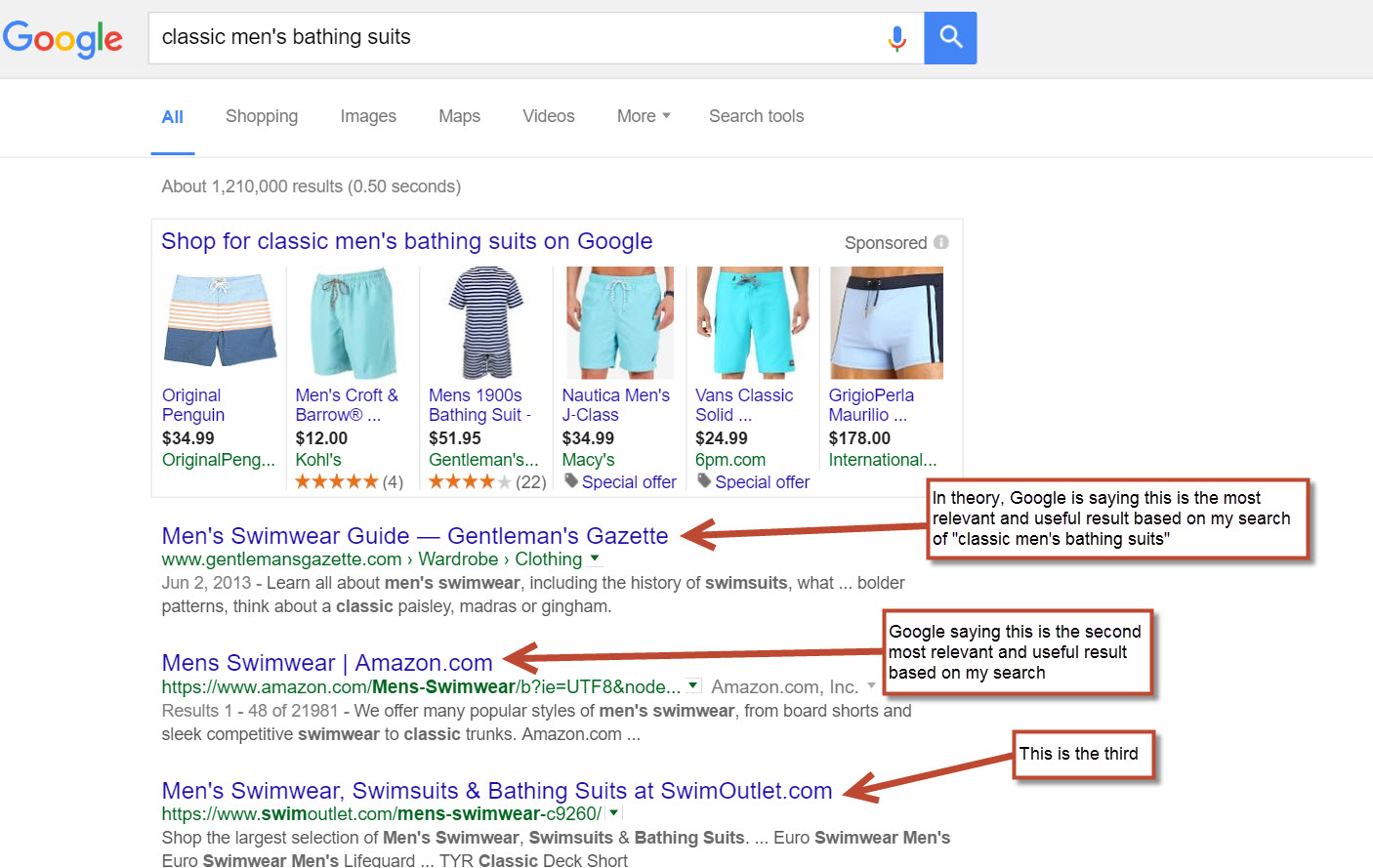
Google makes these determinations based on the info that their website-crawling robots can pull from a website. The tech is super solid, super fast, and super thorough…. but it’s not perfect (yet). It’s still a robot.
The first result from the Gentleman’s Gazette in this sample search is actually a great example of quality content. It’s thorough, descriptive, and useful for someone unsure about which men’s bathing suit to buy. It contains other media like images to supplement the text, making it more useful to the reader.
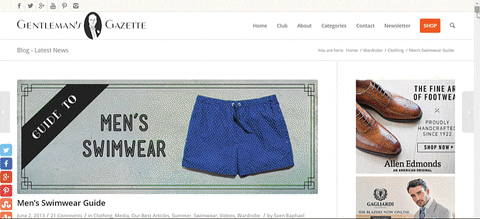
Yes, this blog post is long and SEOs tout word length as a high ranking factor, but it’s long because it’s descriptive– not because they are trying to reach a magic word count.
I talk more about the SEO “magic word count” in this post: How Long Should My Blog Posts Be?
Compare that Gentleman’s Gazette blog post with this one from the same search found on Page 14 from Refinery 29. It’s not descriptive, it’s not thorough, contains too many images / not enough text, and doesn’t help me with my research on men’s bathing suits.
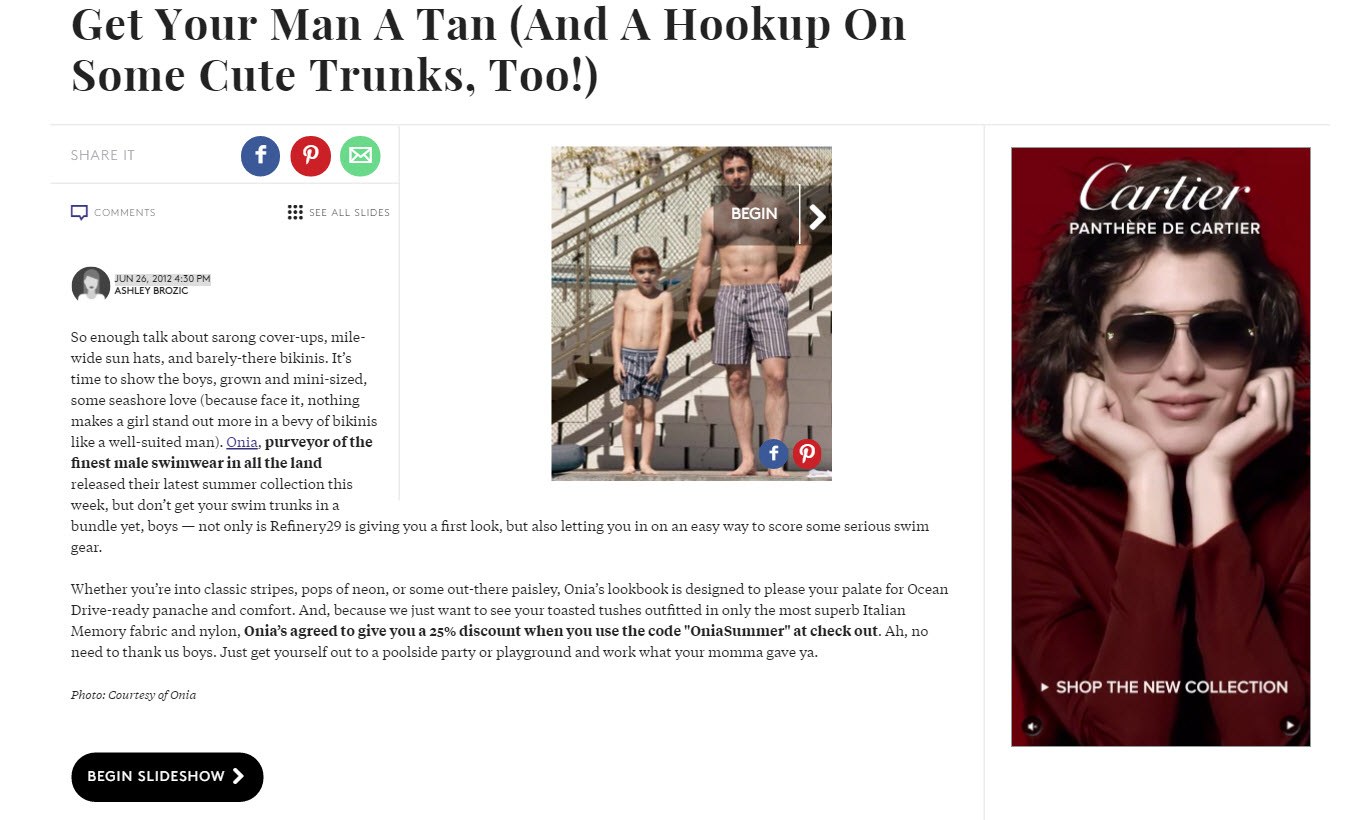
Google and website text
This is the easiest format for the web crawlers to understand. The bots can read and somewhat accurately comprehend text just like you or me.
Here’s an example:
Miguel 15-30-15 Workout
I think the Miguel 15-30-15 Workout is perfect for people that don’t like to exercise, but want to stay active. The balance of walking and jogging minimizes the soreness the next day, making it more likely to maintain the regimen.
A human’s interpretation of the above paragraph: This is an intro to a fitness workout called the Miguel 15-30-15. It involves walking and jogging. There is minimal soreness afterwards.
A web crawler’s interpretation: This is an intro to a fitness workout called the Miguel 15-30-15. It knows this because it’s in the header (must be important) and mentioned in the text. It knows it’s fitness related because the words “workout” and “exercise” are commonly associated with fitness. The workout probably involves walking and jogging– it’s not 100% sure because it’s only mentioned once within the whole article. There is minimal soreness afterwards. This might be a good article for people searching for “easy workouts with minimal soreness” or “15-30-15 workout”.
It’s obviously a little more complicated than this, but you get the idea.
The point is that both the human and the web crawler come to the same conclusion, but the methodology is different.
Whatever you do, don’t deliberately keyword stuff your text. If you sell workout plans, your content should naturally contain the phrase “workout plans”, and all its slight variations.
Google and images
Pretend that you wanted to make that text into an image.
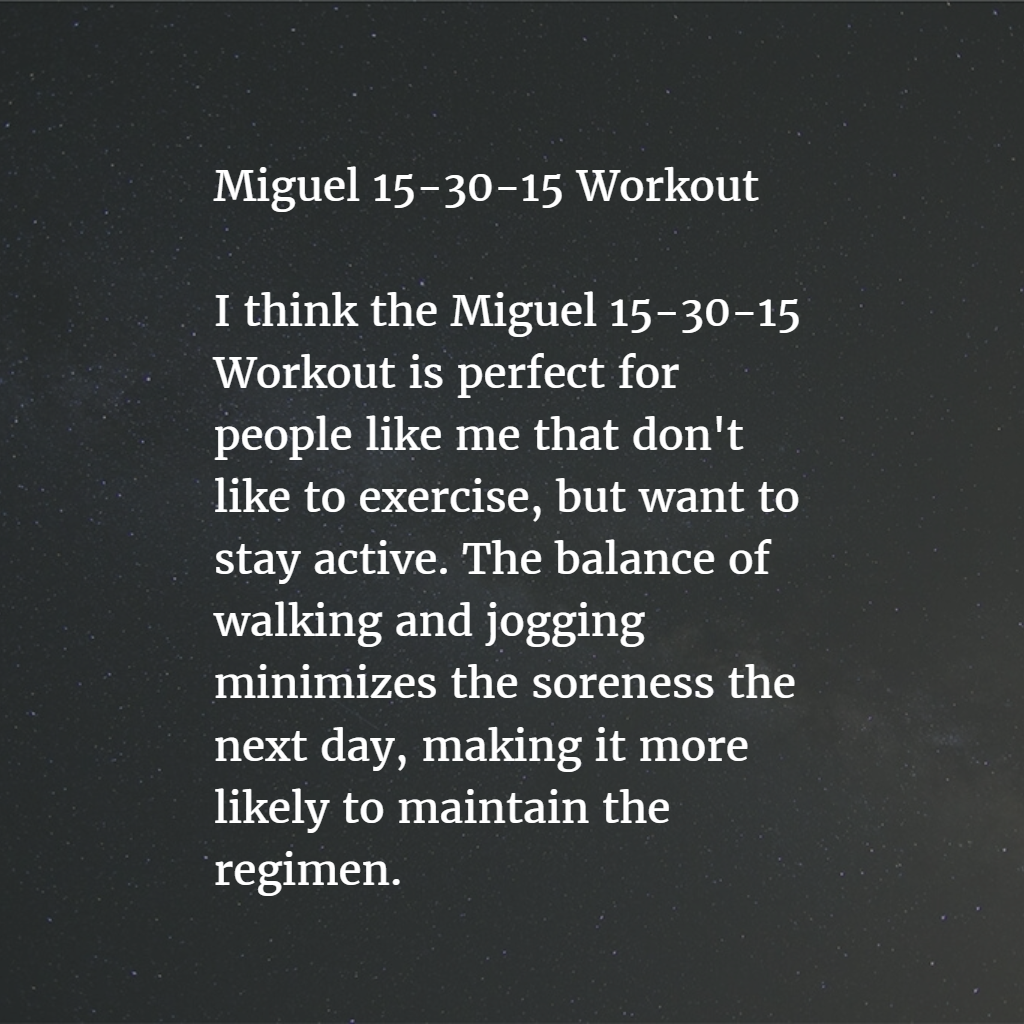
Human interpretation of the image: the same as the text example
Web crawler interpretation: uhhhhh… (beep) (boop) (grinding sound)… stay tuned.
The Google bot can’t really comprehend the image besides the info you wrote in the title and alt text of the image (I’m guessing you don’t do that, hardly anyone does). That image doesn’t help Google understand what you’re content is about.
My gut feeling is that web crawlers will be able to read images somewhat accurately in the near future. In the meantime, do yourself a favor and be anal about adding Alt and Title Text to all your images.
Alt text are the words that appear when an image doesn’t load. It should succinctly describe the image. Google uses this text to better understand the content within the image. It’s also useful for screen readers that are used primarily for the visually impaired.
Here’s a an example of what it should look like…
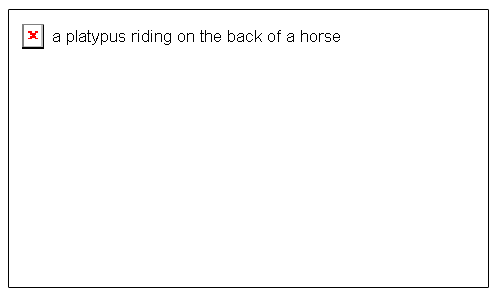
Based on that Alt Text, you should be really pissed off that you aren’t able to see an amazing photo of a platypus playing cowboy on the back of a horse.
Image Titles are self-explanatory– it’s the title of your image. This text + your alt text give Google a pretty good idea of the image’s content.
If you’re using WordPress, you can add Alt Text and Image Titles when you “Add Media” or click the Edit pencil when you hover over an inserted image. Here’s what the screen looks like…
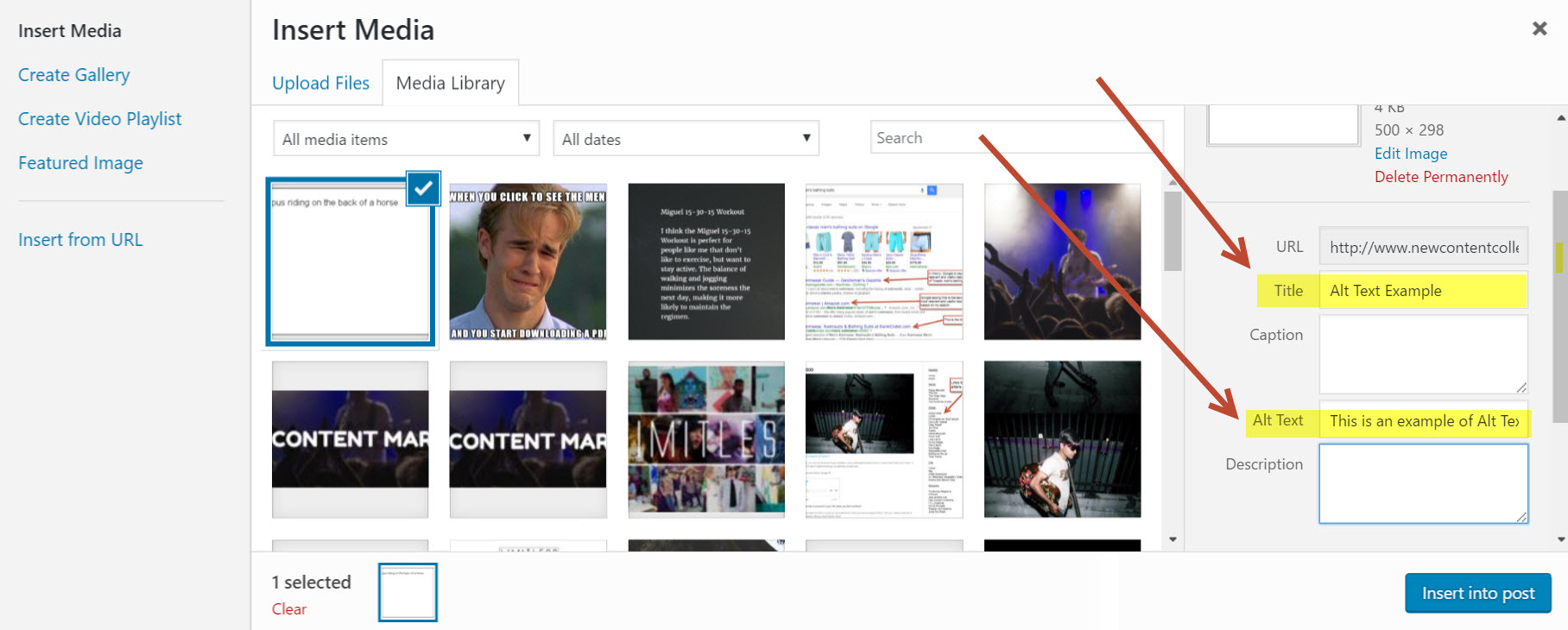
Google and PDFs
Let’s move away from that workout example, and move towards a really common mistake that small businesses make all the time without knowing it: the restaurant menu PDF
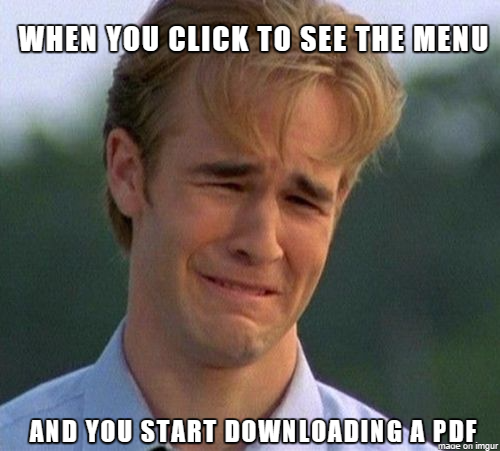
Shocker: Google can read PDFs.
That doesn’t mean you should use a PDF instead of text though. Why? Consumers usually don’t want to download a PDF. You have to think about user-friendliness.
Whatever you do, don’t have duplicate text on your site and your PDF that’s hosted on your site. It will count as duplicate content (unless you know about canonical tags).
So the lessons are…
- Continue to write quality content
- Make sure Google can understand your quality content
- Save your text images for social media
- Don’t post menus as PDFs on your restaurant’s website (it’s annoying!)
If you have any questions,ask them in the comment section. If you want to learn more about Google’s web crawlers, here’s a great resource.
